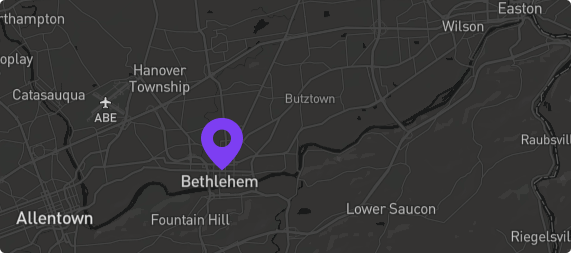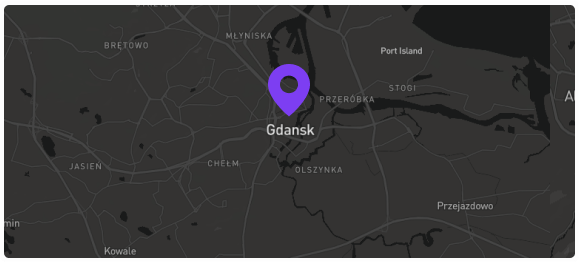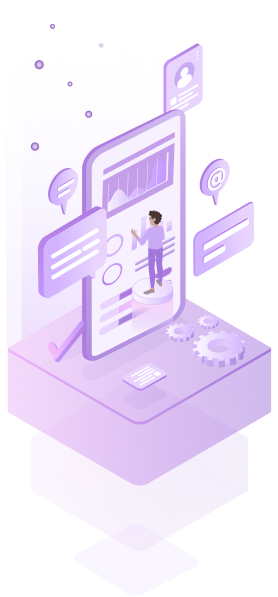Quality Assurance Services for Better Software
How does Quality Assurance (QA) work, and why is it important for your software? This is the process that makes sure your software not only works right but also gives people a smooth and enjoyable experience. You can think of QA as the important step that finds and fixes problems before they reach your users.
Our Quality Assurance services make sure that your software is ready for whatever comes next, improves the user experience, and keeps up with the latest trends. We use QA methods that are useful and reliable to make sure that your software not only meets but also exceeds standards. It's about making great software out of good software.

Making Your Software Goals a Reality
We can help you plan and do QA strategy, which is like having a GPS for your software project. Making sure your software works well and fits your business’s specific wants is what it’s all about.
- Your Personalized QA Guide: Imagine having a plan that is made just for you and your business, with a schedule that works perfectly for both. It’s what we do — we make a QA plan that’s all about you and the success of your project.
- Smart Testing, Better Results: When we test your software, we choose the best ways to do it, using tools and methods that save time and make the work better.
- Keeping Surprises at Bay: Surprises that are bad are not fun for anyone, especially in software projects. We look out for problems that might come up and make plans to avoid them. This way, your project stays on track and on budget.

Simplifying Compliance for Your Software
- Streamlining Compliance: We make sure that your software meets all industry standards and legal requirements without any problems, like a well-oiled machine.
- Bespoke Compliance Strategies: Each software project has its own set of rules that it needs to follow. We come up with methods that are specifically designed for your project and meet all of your compliance needs.
- Adaptive Compliance Management: The rules and laws are always changing. We keep an eye on these changes and make changes to our tactics to make sure that your software always meets the most recent rules and standards.
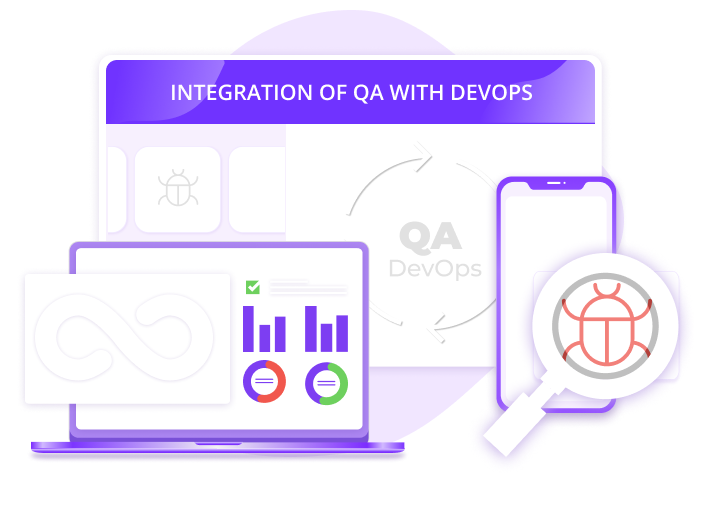
Making Development and Testing Work Together
Quality Assurance (QA) is built right into the DevOps method. Thus, our testing experts work together with the development team to make sure that the quality of every piece of software is checked at each stage of its creation. It’s important to find problems early on and make sure the end result is great.
- Real-Time Testing: Our QA team checks the software as it’s being made, so they can find problems right away.
- Faster, Better Releases: When QA and development work together, software comes out faster and with fewer bugs.
- Teamwork Makes the Dream Work: Developers and testers work together closely, sharing ideas and suggestions to make the best software possible.
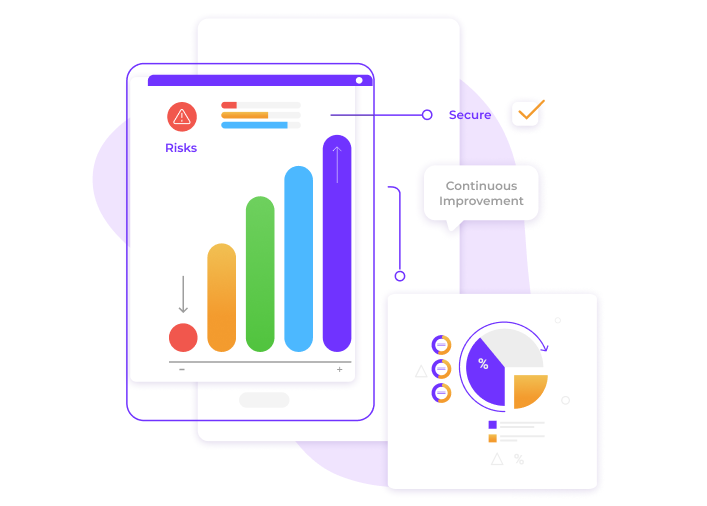
Making Your Software Better, Step by Step
Our QA method is always changing to make sure that your software is always up-to-date and ready for new challenges. We work hard to make each version more dependable, useful, and simple to use.
- Always Getting Better: We keep making our QA methods better, just like you might update your best app. This means that as time goes on, your software gets better.
- Step-by-Step Quality Boost: We don’t leave it alone. Our QA process is always being improved so that it fits your software as it grows and changes. This makes sure that it always stays top-notch.
- Learning and Adapting: We learn something new from every job. Because we learn new things, our QA gets smarter all the time. This way, your software keeps getting better.
Making Software Work for You: The Role of Quality Assurance
Quality assurance goes beyond detecting defects to ensure your program provides the best experience. It’s essential for stable, user-friendly, and competitive software. Whether you’re a startup or a major organization, QA helps your product satisfy user and your expectations. It distinguishes between functional and flourishing software.
Predicting and Preventing Issues
Stay ahead of potential problems with QA consulting that predicts and prevents issues before they arise.
- Using data analysis to foresee potential quality issues.
- Implementing preventive measures to maintain consistent quality.
Boosting Product and Process Quality
QA consultancy improves product quality and streamlines operations.
- Improving product quality.
- Process simplification reduces errors and boosts efficiency.
Solutions that are tailored to meet specific needs
Offering QA methods that are specially made to meet the needs of your business.
- Personalized approach to deal with your unique problems.
- Plans that fit with the goals of your business and the norms in your field.
The perfect choice for companies that want to stand out in the market by offering the best quality.
- Important for businesses that want to lead their markets.
- Helpful for new businesses and established ones that care about quality.
Consistent quality assurance leads to a stronger, more reliable brand reputation.
- Gaining customer trust through consistent quality.
- Building a reputation for reliability and excellence in your industry.
QA coaching can help you cut costs that aren’t necessary and make your business run more smoothly.
- Finding places to cut costs that don’t hurt quality.
- Putting in place effective methods to increase output.
Keeping your business ahead of the curve with the latest QA practices and technologies.
- Implementing the latest QA trends and technologies.
- Ensuring your business stays competitive and relevant.
QA consulting keeps your business agile, helping you adapt quickly to market trends and changes.
- Ensuring your products and services evolve with market demands.
- Keeping your business flexible and responsive to new challenges.
QA consulting improves how you interact with customers, leading to a better overall experience.
- Making user interfaces more user-friendly and engaging.
- Reducing customer complaints by ensuring higher product quality.
Implementing QA practices that are not only effective but also environmentally and socially responsible.
- Adopting eco-friendly QA practices.
- Ensuring social responsibility in quality assurance processes.
QA consulting helps future-proof your business by ensuring your products and services remain relevant and high-quality over time.
- Preparing for future technological advancements.
- Ensuring long-term sustainability of your products and services.
Targeted QA training and support will help your team do better.
- Giving your staff the necessary QA training.
- Support your team all the time to keep them skilled and up to date.
Testing Types We Perform: Your Guide to Our Software Testing Services
We test integration, regression, usability, and accessibility to ensure your software works well and is fun to use. Performance and Exploratory Testing ensures reliability, followed by Security and Compatibility Testing. Our goal is to make your program safe and effective in real life.
Functional Testing
Integration Testing: Examines system modules and services’ interactions.
New Software Function Testing: Tests new software features and updates.
Regression Testing: Verifies that fresh modifications don’t break software.
Performance and Reliability Testing
Performance Testing: Assesses the speed, stability, and scalability of the software.
Exploratory Testing: Unstructured testing to identify potential hidden issues.
User Experience Testing
Usability Testing: Evaluates how user-friendly and intuitive the software interface is.
Accessibility Testing: Checks the software’s accessibility for users with disabilities.
Security and Compatibility Testing
Security Testing: Examines the software for vulnerabilities and security threats.
Compatibility Testing: Ensures the software works well in different environments and on various devices.
Understanding Testing Approaches: Manual, Automated, and Hybrid
Break down the key differences, from flexibility and cost to error detection and scalability, providing you with a clear understanding of each approach. Whether you’re a business owner, a project manager, or just curious about software testing, this guide offers an easy-to-grasp overview, complete with practical examples, to help you make informed decisions for your software projects.
| Criteria | Manual Testing | Automated Testing | Hybrid Testing |
|---|---|---|---|
| Flexibility | High flexibility. Testers can adapt to changes in real-time. Example: Adjusting test cases during a UI update. | Less flexible. Requires updates to test scripts for changes. Example: Modifying scripts for a new feature. | Combines the adaptability of manual testing with the structured approach of automation. Example: Using automated scripts for regression, manual for new features. |
| Cost | Lower initial cost but higher long-term due to ongoing labor. Example: Paying testers for each test cycle. | Higher initial investment but cost-effective in the long run. Example: Initial setup of automation tools and scripts. | Balances initial setup cost with long-term savings. Example: Automated tests for repetitive tasks, manual for complex tests. |
| Error Detection | Good at detecting visible bugs and user interface issues. Example: Spotting a misaligned button during a test. | Excellent at finding hidden, technical bugs. Example: Detecting a memory leak in the system. | Leverages both methods for comprehensive error detection. Example: Automated tests find technical bugs, manual tests ensure UI quality. |
| Scalability | Challenging to scale for large projects. Example: More testers needed as the project grows. | Highly scalable, especially for large and complex projects. Example: Running thousands of tests simultaneously. | Offers scalable solutions based on project needs. Example: Scaling up automated tests while maintaining key manual tests. |
| User Experience Insight | Excellent for gauging user experience, as human testers can provide subjective feedback. Example: Assessing the ease of navigation. | Limited in providing user experience insights as it lacks the human perspective. Example: Can’t judge visual appeal. | Combines automated efficiency with manual user experience insights. Example: Automated tests for functionality, manual for user feedback. |
| Learning Curve | Relatively easy to start with basic knowledge. More complex scenarios require experienced testers. Example: Learning to test a complex e-commerce site. | Steeper learning curve due to the need for programming skills and understanding of automation tools. Example: Mastering Selenium for web testing. | Requires understanding both manual and automated processes, but offers flexibility in tackling various test scenarios. Example: Learning both Selenium and hands-on testing techniques. |
| Adaptability to Changes | Highly adaptable. Testers can quickly adjust to changes in the software or testing requirements. Example: Reacting to a last-minute feature addition. | Less adaptable. Requires script updates and modifications when changes occur. Example: Revising scripts for a changed login process. | Balances the adaptability of manual testing with the speed of automated updates. Example: Quick manual checks for hotfixes, automated tests for regular updates. |
| Test Coverage | Can be limited by human capacity, potentially missing out on extensive test scenarios. Example: Overlooking edge cases in complex scenarios. | Can achieve extensive coverage, especially in large and complex systems. Example: Covering thousands of test cases overnight. | Aims to maximize coverage by combining the thoroughness of automated tests with the critical eye of manual testing. Example: Automated for routine checks, manual for in-depth testing. |
| Suitability for Different Project Sizes | Ideal for smaller projects or those with less frequent updates. Example: Testing a small business website. | More suitable for larger, ongoing projects with regular updates and iterations. Example: Continuous testing in a large-scale software development. | Versatile for any project size, offering a tailored approach based on project needs. Example: Flexible testing strategy for a mid-sized mobile app. |
| Suitability for Complex Tests | Ideal for nuanced tests. Example: Manually exploring different purchase paths to ensure a smooth user experience. | Less effective for complex, unpredictable scenarios. Example: Struggling to replicate a user’s random browsing and purchasing behavior in a shopping app. | Balances automated efficiency with manual insight. Example: Using automated tests for standard purchase processes, manual testing for unique user paths. |
| Long-term Efficiency | Time-consuming for repeated tests. Example: Manually retesting an entire website after each update. | Saves time in the long run with repeatable tests. Example: Automatically retesting a website’s functionality after every update with pre-written scripts. | Combines efficiency and thoroughness. Example: Regular automated checks for basic website functions, with manual testing for major updates or new features. |
| Human Element | High human involvement for detailed observation. Example: Noticing and reporting a minor but crucial typo in a website’s checkout process. | May overlook subtle, human-centric issues. Example: Failing to detect a confusing layout in a website’s form that a human tester would notice. | Mixes automated consistency with human observation. Example: Automated tests for form functionality, human testers for user-friendliness and layout checks. |
Order a Free IT Consultation
What Happens Next:
1. An expert will contact you to discuss your needs.
2. If required, we will sign an NDA to protect privacy.
3. We will submit a proposal with estimates, timelines, and team details.
Our goal is to fully understand your project, meet your needs, and provide excellent service. Please let us know if you have any other questions!
Case Studies
Your Success Fuels Our Drive: Supporting Your Success Every Step
FEEDBACK WE’VE RECEIVED
Co-Founder,
Medixtrace
CEO,
Decentage AG
Executive,
Healthcare Support Platform
CEO,
Newnet
Project Manager,
IT Firm
Director of Technology,
Healthcare Tech Company
Head of Presales,
Symfa
CRM Director,
Healthcare Solutions Company
We’ve got a robust crew of experts, so chances are, we’ve got the tech stack you’re after. Got questions? Give us a shout
OUR HEADQUARTERS
We are open to new challenging tasks and we'd love to learn more about your project.