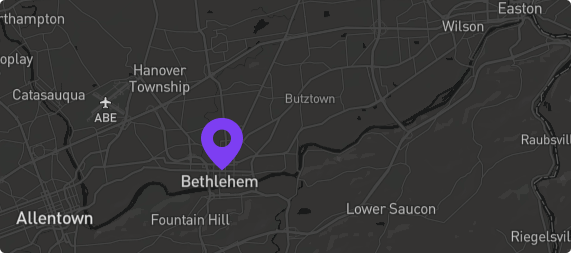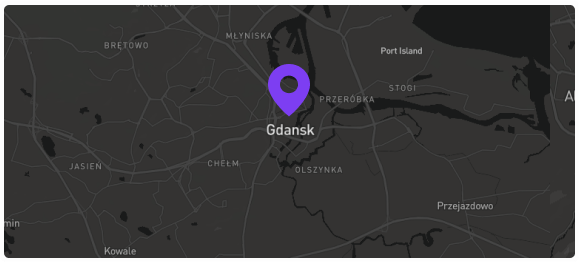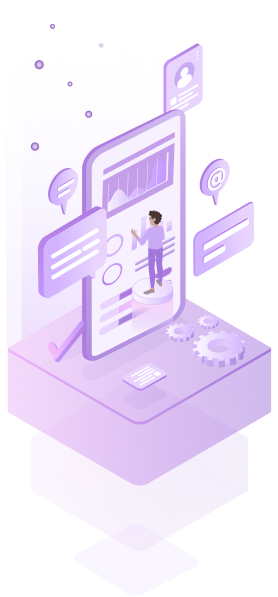You’ve decided to go for it and get the custom CRM for your business – good for you! After analyzing the business processes, your vendor starts developing your CRM functionality. Most likely, at this stage, you wonder how to create a perfect CRM features set – what functions are vital, what additional parameters you might want for your solution. Let’s talk about it then! In this article, we will describe a bunch of valuable CRM functions and opportunities that they bring.
Obviously, you get your specific CRM functionality by ordering a custom solution. But before including your unique parameters, you need to start by considering basic CRM features in your system.
Here are Top 12 CRM system functions that everybody should know:
1. Contact Management. The most crucial CRM features and, well, the most obvious. Presumably, you wouldn’t find a CRM without them (and if you do – run away, it’s not a CRM). You’re getting a customized solution to improve your business processes, particularly customer relationships. And this is all about your contacts with the clients!
These CRM functions help you:
- store all the customer data – names, addresses, emails, social media accounts, etc.
- distribute contact lists according to your management system
- facilitate contact information entry and search

2. Deal stages. Another essential parameter from the CRM features list is the deal stages. This one helps you control the customer lifecycle and segment it – every step is recorded and sorted. You can drag-and-drop the data from one phase to another, attach any necessary files, and share deal data with your employees.
3. Lead Management. These CRM functions are responsible for transforming your prospects into potential clients. The way to create the best CRM features is simple – integrate your manual “keeping track of prospective clients” process into your CRM Lead Management. According to your sales department workflow, the system lets you establish all the necessary filters and operations.
4. Real-time tasks dashboards. Team leaders and managers probably will agree with us – one of the best things in CRM features is their ability to be changed in a real-time mode. Any progress you tracked, any tasks you need to complete, any report you created – your colleagues can see all required data on the dashboards, just at the snap of your fingers! You don’t have to send emails to anybody or attach large amounts of data there. Just upload everything on the dashboard, where you can choose what particular team can see it, who gets notifications, etc. The main reference point is easy usage and simple navigation so that many people can use daily dashboards flawlessly at the same time.
5. Interactions daily dashboard. Other real-time daily dashboards are user interaction dashboards. Any changes about your customer moving through the sale process – conversation records, preferences, etc. – lie in these CRM system functions.
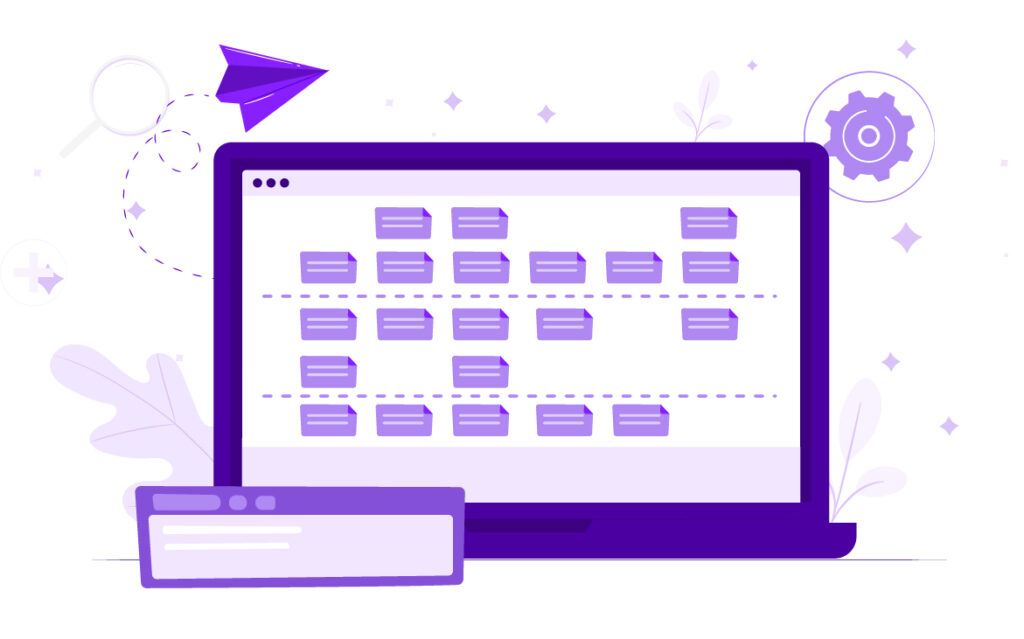
6. Reports. Your employees don’t need to spend time on the calculations, analysis, and wrap-ups. But your CRM system functions do! Reports CRM features include lots of automated processes as metrics, information imports and exports, data analysis, and statistics.
7. Document Management. Instead of different drivers and clouds, all the business documentation can be stored in your CRM. You can set up various parameters, like access for the specific team member or document changeability. It is a powerful tool for a better customer experience – your team members don’t need to look for a particular document through different departments and waste time for that – they can easily access it from CRM and send it to your customers.
8. Mobile CRM. The Mobile version is one of the best CRM features for remotely working or traveling employees. Representatives mentioned that their staff productivity increased when they started to use Mobile CRM. And it’s understandable! Imagine – you don’t feel tied to your laptop anymore. You can move around during the workday without fear of missing out on something important. Alerts, notifications, and real-time updates shorten your response time, making your workflow even more smooth.
9. Email integration. Gmail, Outlook, Zoho, Yahoo – you can integrate any preferred email provider into your system. The information from the emails will be automatically entered into your CRM. Moreover, the emails will be automatically saved on the client’s communication board. You, in turn, can send letters directly from your CRM system and track the status of your emails. Isn’t it a great time saver?
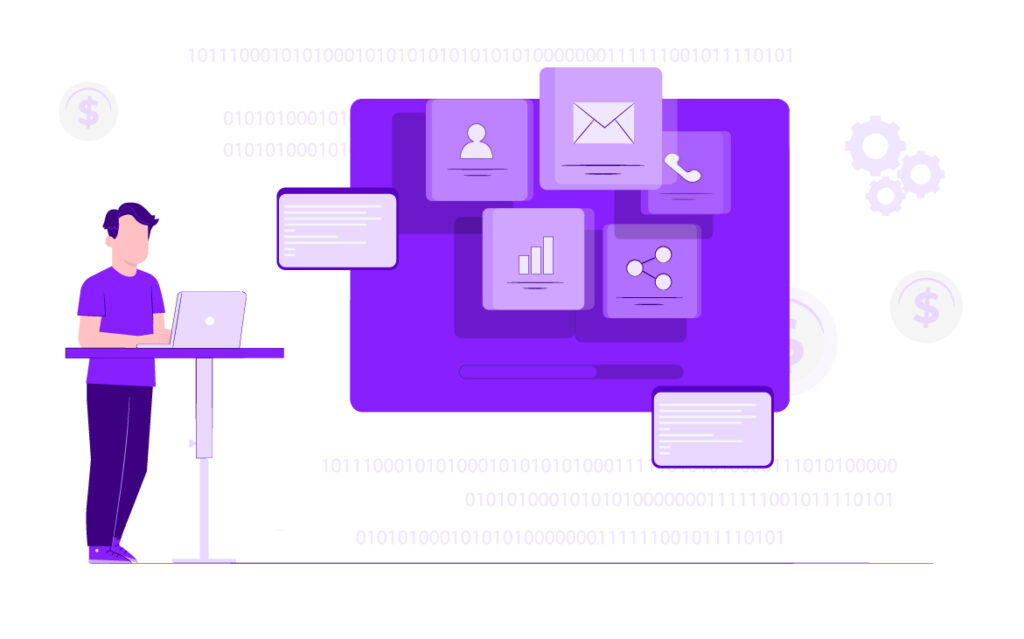
10. Sales forecasting. Your sales department will be thankful for including this one in your CRM features list. Its responsibility is to predict your sales opportunities based on previous and current data and their positions. This CRM tool can forecast your sales for months and even help expand your sales area.
11. Department collaboration. Customer relationship management works much more effectively when your sales department collaborates with other departments – primarily marketing and customer service. Such CRM functionality provides a seamless workflow through all departments – everyone will have accurate information and know all real-time changed specifics. Also, it is a great way to improve the departments’ interactions without spending time requiring different data.
12. Auto-capture Data. Last but not least, data capture CRM functions. It works the same as the Email Integration feature. Your CRM captures the exact data from the calendar, messages, calls and automatically uploads it into the system. This is aimed to improve a track of clients’ interactions and decrease the amount of manual entry for you.
We listed TOP-12 of the best CRM features responsible for making your business processes even better. Some are basic, some are optional, but they are all here to consider. Consult your vendor to choose your specific CRM functionality, and if you didn’t find your perfect CRM development company yet, we’d be glad to help you!