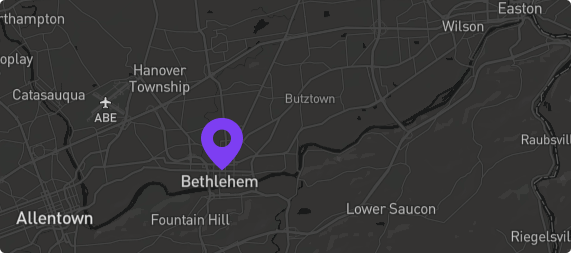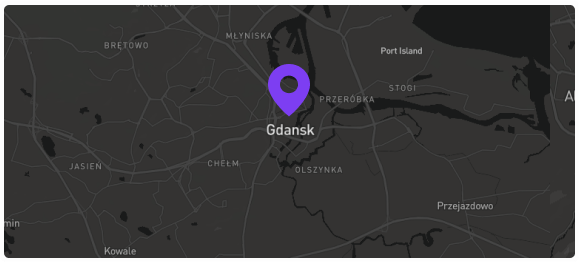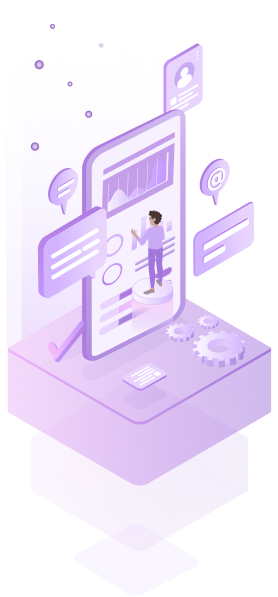Interface Redesign Project
During Spring 2022, PieSoft’s design team completed a new complex interface redesign project for our client. Applying our client’s best practices, our UI/UX experts enhanced an outdated desktop app and achieved maximum usability and flexibility. Let’s explore how our team did it!
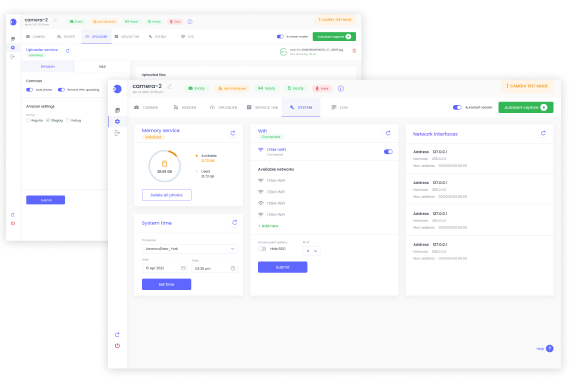
BACKGROUND
The application we worked with is part of the Internet of Things (IoT) system. Its purpose is to adjust the cameras remotely and operate with captured images
comprehensively — it receives, sorts, and delivers them.
The previous interface was intricate and disorganized due to the vast number of diverse settings. PieSoft’s specialists’ job was to ensure users could easily search for necessary features and setting preferences. The main challenge for UI/UX redesign was to make the application user-friendly and intuitive while maintaining high functionality.

Challenge
In the original version, there was much confusion with the settings – most were not on the right semantic tab and were placed randomly. As for the buttons, their design and placement did not correspond to the purpose they should reflect and did not communicate with the users properly. Also, the uniform style was missing, and the goal was to bring everything to a unique format.
Development
Diving into the UI/UX development, we planned three phases — discovery, user research and analysis, and prototyping and visual design.
01
Discovery
Our designers’ journey started by obtaining the client’s requirements and studying the documentation. After thoroughly analyzing the existing issues, the designers examined the industry-specific market and explored how similar problems are solved. Observing the strengths and disadvantages of competitors’ apps, we could plan UI/UX redesign more efficiently.
02
User research & analysis
In the research phase, our UI/UX specialists examined the initial design, encountering the edges and flaws of the existing application.
Having a rough image of what needs to be improved, they developed a journey map and user flow to have a holistic vision of where the users face difficulties. At this stage, we drew up a detailed action plan that allowed us to proceed to the final step.
03
Prototyping & visual design
After considering every detail and retracing the end-to-end user path, our UI/UX experts developed a prototype and presented it to the client, who loved the concept we created. As the final step, the design team turned the prototype into the definitive version of the visual application design.
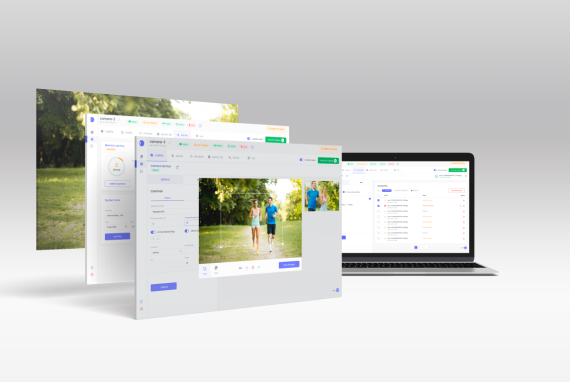
Solution
As an outcome of the UI redesign, PieSoft’s experts have dramatically simplified the operations and camera setup by designing new features that contribute to more efficient user interactions. To make the most out of the UX, the designers made the guide with recommendations about the existing and new settings to facilitate the users’ adaptation. As a bonus addition, our team created a design library with all modifications to simplify the workflow to compensate for future newly added features and functions.

Result
PieSoft’s design team delivered a successful UI/UX redesign project, “a fundamental transformation,” as our client said. We created intuitive UX and consistently redesigned the interface setting structure to enable seamless interactions and convenient navigation for any user.
Сhoosing PieSoft as a technological partner, our client secured productive workflows for their business and built credibility in the market by getting an up-to-date, robust design for the application.
Do you have a similar project idea?
No matter how complex your IT project goals are, our professional business analysts will increase your product quality while reducing its costs.
OUR HEADQUARTERS
We are open to new challenging tasks and we'd love to learn more about your project.